 Since junior high I have been writing poetry, short stories and articles for local community papers. I started blogging three years ago about startups, concept development and digital technology.
Since junior high I have been writing poetry, short stories and articles for local community papers. I started blogging three years ago about startups, concept development and digital technology.
My goal is to complete “You Posted What! How to Help Your Teen Use Social Media For Future Career Success” by May of 2014.
The Internet provides a unique freedom for creative individuals; we can develop and share ideas with others around the world. I am grateful for this freedom and opportunity.
Deciding to self-publish was a no-brainer since my chances of securing a publisher were slim. Secondly, my goal is to write more books in the future and knowing how to self-publish early in the process would save time and money later.
In the past six months, I’ve discovered that writing the actual book is the easier part of the process. Learning the intricacies of self-publishing has become a daunting task. Lack of consistency in information from “how-to” books and marketers has not helped either. Several friends have recently published books and were generous with advice and recommendations.
In May, I was reading about Kickstarter and begin to toss around the idea of launching a Kickstarter campaign to pre-sell the book. I’m curious about Kickstarter and would like to be part of the experience.
What I Have Learned So Far–
Writing the Actual Book
“Word” is the program of choice for many reasons, it is the most popular, easy to use and your files can be sent to editors and publishers with ease.
PressBooks is a new platform that offers the ability to write and publish an eBook using the WordPress platform. For individuals who are bloggers and already use WordPress, this is an easy program to use.
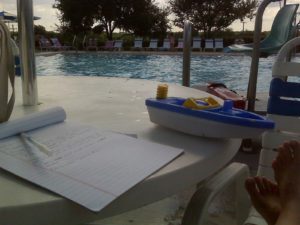 I created an account to test drive PressBooks. What I like best about platform is that you can visually see what your eBook will look like when it’s published.
I created an account to test drive PressBooks. What I like best about platform is that you can visually see what your eBook will look like when it’s published.
Being a visual learner and thinker “seeing” the book in a digital format helped establish a visual image of the book I was writing.
Secondly, you can cut and paste from Word which is a nice feature. The down side to PressBooks is that you have been online to add content to your book. The information is stored in the cloud; therefore, you must be connected to the Internet to work on your book. There are times when I write on a notepad, scrap paper or on the laptop away from the office. Writing is a process and I always print a hard copy to edit.
Just like WordPress, you can select your book theme from a template or you can create a custom theme.
Publishers
Hyperink provides publishing services to well-known bloggers and business experts. Brad Feld and Penelope Truck have published eBooks using Hyperink’s platform. The down side is that you must be an expert or high profile blogger for Hyperink to publish your book.
Secondly, most of the book themes are very similar which makes it hard to differentiate the subject matter and the company requests that you complete your book in six weeks.
BookBaby is a unique publisher; the company was started by artists, writers and musicians as an alternative way to sell their art. When I visited with the BookBaby representative she was helpful and happy to answer my questions.
However, she was unable to provide specific information about Amazon’s policies. I thought the pricing was reasonable for the services which included registering the ISBN number and book distribution.
Guy Kawasaki and Shawn Welch wrote “APE – Author, Publisher, Entrepreneur – How to Publish a Book” for first time authors. Guy offered free copies via Google+ following the release date. The book is worth reading if you are first time author, I found some of the sections useful and skimmed through the rest of the book.
EBooks Thumbnails Matter
Two bits of advice that I heard multiple times is to budget money for a good graphic artist and editor.
For eBooks, a strong thumbnail book cover will differentiate your book from the thousands of other listed on Amazon. Second, the cover is used to market and sell your book.
Edit, Edit, Edit and Then Edit Some More
You may be an excellent writer; however, having a second set of eyes is worth the money. Behind every successful author there is a really good editor. I have written this advice twice because good grammar is crucial. I spend hours editing my blog posts and know there is still room for improvement.
Make sure you include a good editor and graphic artist in your budget. After you have spent hours working on your book, why skimp and sell your book short.
One more thought on editing, ask your business associates, family and friends to read your draft and provide honest feedback for improvements For book reviews, ask several business associates and thought leaders in your industry to review your book. These reviews will be used on the book’s Amazon profile page and in your marketing materials.
Funding – Kickstarter
Kickstarter offers a unique platform to pre-sell your book. Writers at all levels have used this platform to generate interest and sell their books. The money raised from the campaign depends on the topic matter and public interest.
Right now, I am planning on launching a Kickstarter campaign in September to pre-sell both the book. I am excited about the potential of the Kickstarter campaign and understand that I will need to market the campaign to ensure success.
Market Your Book Now
Start marketing your book before the initial draft is finished. Start building your community now. Establishing an audience early is important and will help sell your book when it published. The general consensus is to market the book about year prior to the published date.
Currently, I am in the process of securing a graphic artist to create a poster and eBook cover for the Kickstarter campaign. I will continue to share the information I learned as I work my way through the self-publishing process.