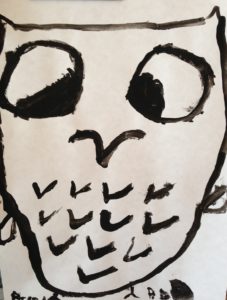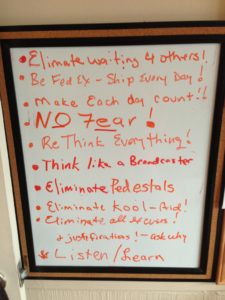On Monday December 3rd, I posted Technology Releases Dyslexia’s Hidden Gift. Several readers requested more information about my tech toolkit for dyslexics.
The photo about is a picture of a note card that sits on my desk. These three words are very difficult for me to spell and I have written them on a paper note card. Having these words written down and easily accessible on my desk reduces the stress of digging through Word and Google in attempts to find the correct spelling. I still use note cards even though they are low tech.
Internet
Finding the correct spelling for a specific word creates the most difficulty during the day. I spend a lot of time writing each day for work and rely heavily on Google Search to find the correct spelling.
I’ve learned to include the misspelled word in a sentence when using Google Search. Google’s algorithms find the correct spelling 99.9% of the time.
For example: Are Dianorse extinct? I do not know the correct spelling for dinosaurs.
I enter the entire sentence in the Google search box and Google will ask “did you mean “dinosaurs are extinct? Yes!
By entering the entire sentence in the search box you increase your odds of finding the correct spelling.
Apps
Merriam-Webster App for both the iPhone and iPad.
What I love best about the app is the voice command and its two features: you can say the word that you are seeking or you can listen to the vocalization of a word that you have entered. Many times, I think the word is spelled correctly; however, when the word is vocalized it is different. I voice check between 25% – 30% of the words I enter into the app. I rely on my hearing to confirm that I have the correct word.
We use this app frequently for my son’s homework and for my business. Another great feature is the ability to select “favorite” for words you look up frequently for future reference.
Dragon Dictation [itunes.apple.com/us/app/dragon-dictation/id341446764?mt=8]
We’ve used Dragon Dictation with moderate success. I’ve learned that for the app to work you must wear ear buds and speak slowly. Secondly, the room must be quiet with limited background noise. When the app works, its great and makes it easy to dictate book reports and documents.
Smart Phones and Tablets
I utilize the note feature on my iPhone and iPad to store difficult words. For individuals whom are not dyslexic, you may wonder why I need these constant word reminders. Some words are just difficult for me to remember and spell. I look at them over and over, yet these words fail to imprinted into my brain.
Taking notes during client business meetings is faster and easier on the iPad. I’m less intimidated about writing in front of people and use the iPad for presentations. My son key boards his homework using the iPad and can complete his work sitting on the couch or at the dinner table.
I believe having the ability to write digitally is the greatest benefit we’ve gained from technology.